Hot Microsoft Certifications
All Microsoft Exams
About Microsoft Certifications
Microsoft doesn’t need any introduction when it comes to the field of IT certifications. It has gained a reputation as a verified and trusted vendor that doesn’t mind going beyond the limits to generate a highly skilled and seasoned workforce. IT enthusiasts, belonging to any career stage, can take the help of the Microsoft certification track to gain an edge over others, bolstering the resume, and double-up their market worth.
As for certificates, Microsoft offers fundamentals, role-based, and additional ones. You can opt for any according to the skill set you possess. Also, the certification path can be chosen depending on the career you are going to build. Thus, you can choose among developer, administrator, solution architect, data engineer, data scientist, ai engineer, security engineer, devOps engineer, and functional consultant.
To ease your way to which to apply for, below you will find some of the most famed Microsoft certifications.
1. Microsoft Certified: Azure Fundamentals
Azure is improving its clutch in the market, and becoming skilled in using it means becoming an industry asset. Microsoft Certified: Azure Fundamentals is an entry-level certification imparting an elementary understanding of Azure Services, Azure pricing and support, and the fundamentals of cloud security, privacy, compliance, and trust. There are no pre-requisites for its associated exam, and industry beginners can aim at it without any qualms.
Exam Profile. To earn this certification, one has to pass the Microsoft Azure Fundamentals (AZ-900) exam. It features 40-60 questions and candidates will be allotted 60 minutes for attempting them. The enrolment fee is $99 and can be paid in the form of an exam voucher.
Career Prospects. If you earn higher expertise and become an Azure Developer, getting an average annual salary of $156k is possible.
Certification Path. The next step after this certificate could be Microsoft Certified: Azure Developer Associate. Being an associate-level certification, it will swell up your skills and double up the worth in the market.
2. Microsoft Certified: Power Platform Fundamentals
Another very famed entry-level accreditation from the house of Microsoft, Microsoft Certified: Power Platform Fundamentals leaves no stone unturned to make the candidate equipped to handle the Power Platform in the real world. Skills like performing data analysis in Power BI, building chatbots using Power Virtual Agents, and automating business processes are covered beautifully by this certification. No prior expertise is needed to aim at it and students, functional consultants, and IT freshmen can go for it.
Exam Profile. Microsoft Power Platform Fundamentals (PL-900) is the test one has to face and conquer to earn Microsoft Certified: Power Platform Fundamentals. Like any other fundamental exam, PL-900 is also 60-minute long and contains 40-60 questions. It is available in English, Spanish, German, Chinese (Simplified), French, Korean, and Japanese languages and is obtainable at multiple global locations.
Career Prospects. As an entry-level Power Systems Engineer, one can easily make $78k annually.
Certification Path. Microsoft Certified: Power Platform Functional Consultant Associate and Microsoft Certified: Power Platform Developer Associate certifications are two viable choices to make if you want to take your career to new heights.
3. Microsoft Certified: Azure Developer Associate
Those who have gained early exposure to Azure must consider Microsoft Certified: Azure Developer Associate for further career enrichment. Being an associate-level job-role-based certification, this one covers the intermediate cognizance related to cloud development, maintenance, and designing.
Before you think of leveraging inherited skills with this certificate, make sure that you have a valid Microsoft Certified: Azure Fundamentals. However, it is not an obligatory requirement. Besides, considerable hands-on experience in building, managing, and maintaining Azure computing services is also suggested.
Exam Profile. Developing Solutions for Microsoft Azure (AZ-204) is the exam linked with this certification. It assesses candidates’ knowledge on Azure storage, Azure security, Azure infrastructure, and connecting Azure with third-party apps using 40-60 questions. The allotted time duration is 130 minutes for this test.
Career Prospects. As an Azure Associate Developer, IT professionals can make $138k per annum, which is a very impressive figure.
Certification Path. Moving ahead and having a deeper market penetration will become easier than ever for those who go for Microsoft Certified: Azure DevOps Engineer Expert after this certification. It is the highest-level certificate at this track and reigns the holders at a superior stage of recognition.
4. Microsoft 365 Certified: Security Administrator Associate
Want to become a Microsoft 365 expert? Try Microsoft 365 Certified: Security Administrator Associate. Holders of this accreditation are famed as seasoned professionals handling the Microsoft 365 enterprise and hybrid environments implementation jobs perfectly in the real world. It is the most notable proof that one can produce in front of the world to showcase expertise on threat protection, identity and access management, and compliance features in Microsoft 365.
The exam journey becomes highly streamlined and easy if the aspirants already have the Microsoft 365 Certified: Fundamentals certification and hands-on experience in implementing security features on Microsoft 365.
Exam Profile. To add this certification to the resume, the candidates have to secure passing grades in the Microsoft 365 Security Administration (MS-500) exam. It also features 40-60 questions and comes with a 130-minute time limit.
Career Prospects. Those who are working as Microsoft Enterprise Associate specialists are making a lucrative salary of $97k per annum.
Certification Path. Once you’re done reaping the all benefits that Microsoft 365 Certified: Security Administrator Associate brings, it’s time to aim at the Microsoft 365 Certified: Enterprise Administrator Expert certification. It pushes the career of a professional to a higher level.
5. Microsoft Certified: Azure for SAP Workloads Specialty
This certification can make you stand out from the crowd and earn a place that is second to none as it is a specialty job-role-based certificate. It is designed for architects who have enough SAP solution experience and demonstrates impeccable expertise in areas like SAP workloads migration to Azure, designing Azure solutions for SAP workloads, the deployment of Azure for SAP Workloads, and Azure SAP architecture. However, it is a viable option only if you have earned the associate-level Azure Administrator or expert-level Azure Architect certification as well as SAP HANA and Linux certificates.
Exam Profile. Pass AZ-120 Exam first, in order to claim this certification. This exam features 40-60 questions. The allowed time duration for this test is 50 minutes.
Career Prospects. As an SAP Workload Specialist, one can easily make $96k annually.
Career Path. This certificate resides at the top-most level in the certification ladder. Hence, there is nothing beyond it.
Note: All the salaries are as per ZipRecruiter.
To Sum Up
Microsoft offers a huge variety of accreditations for specialists of different levels of expertise, from IT beginners to seasoned ones. Considering a variety of tracks, the candidate will be able to choose the most suitable certificate and enhance their careers. With Microsoft certifications, climbing the career ladder will be much easier.
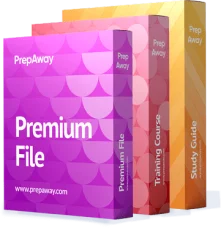


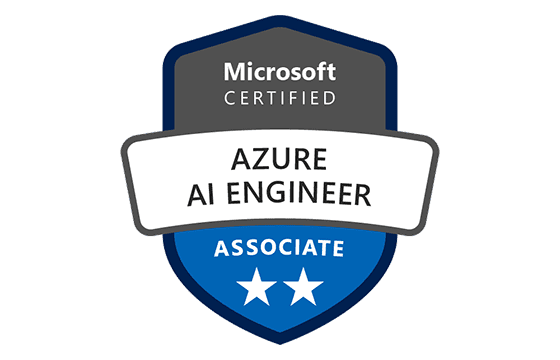

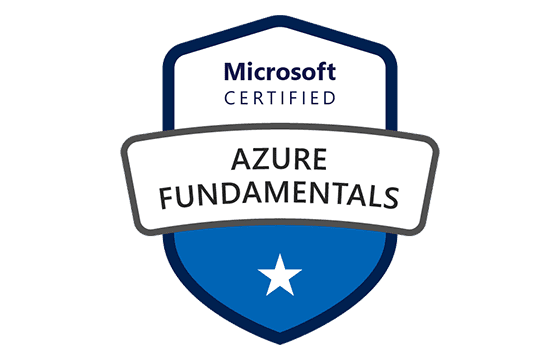
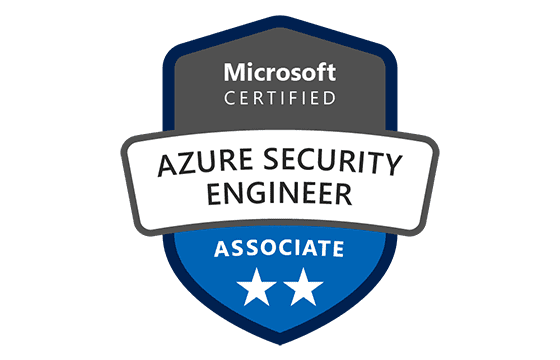






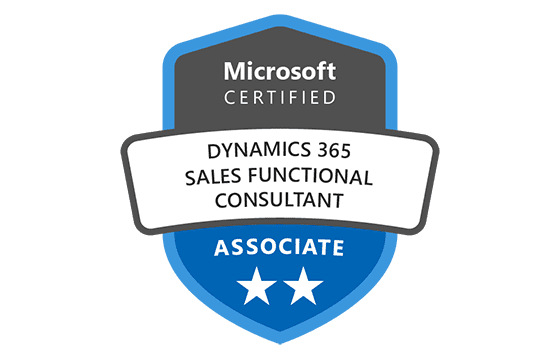

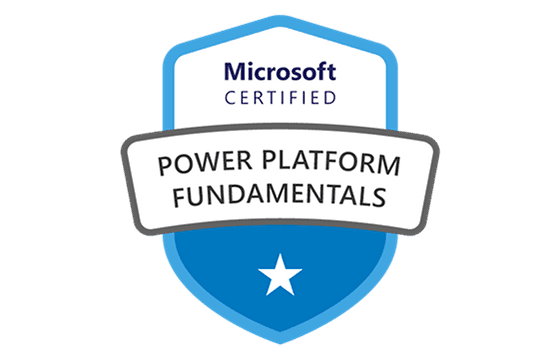
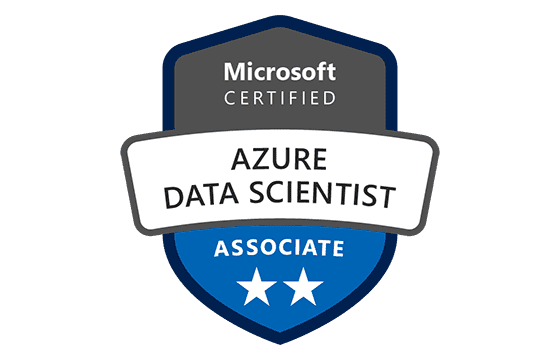
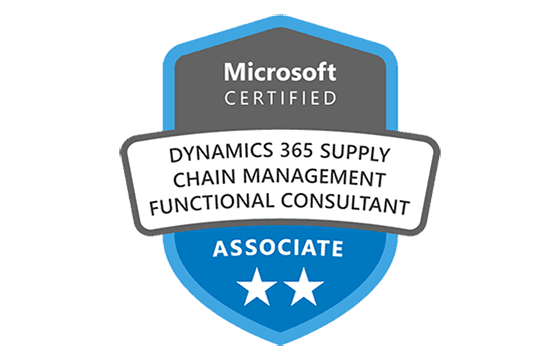
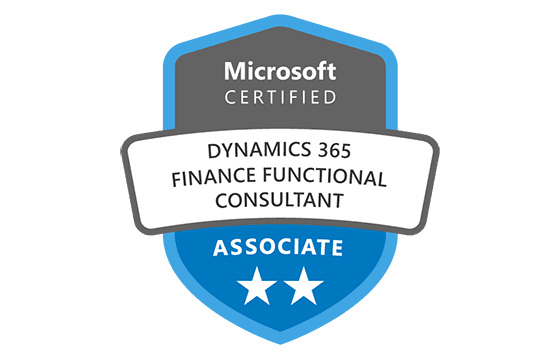
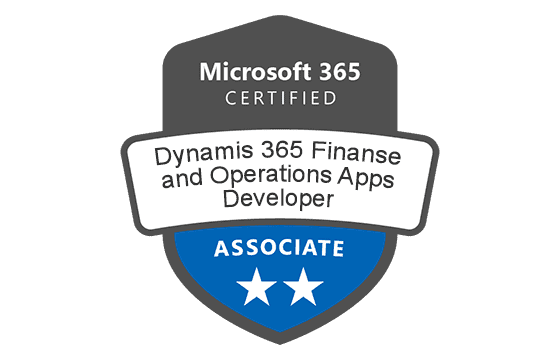
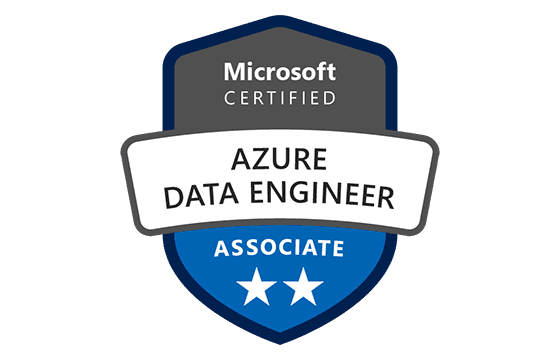
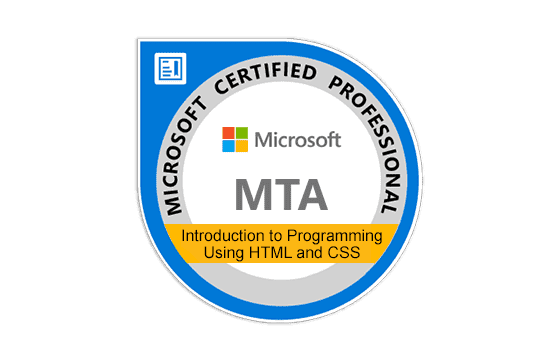
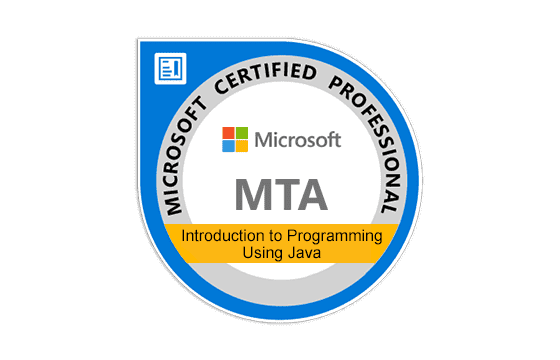

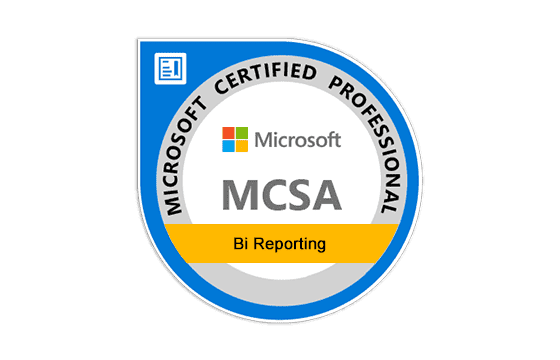







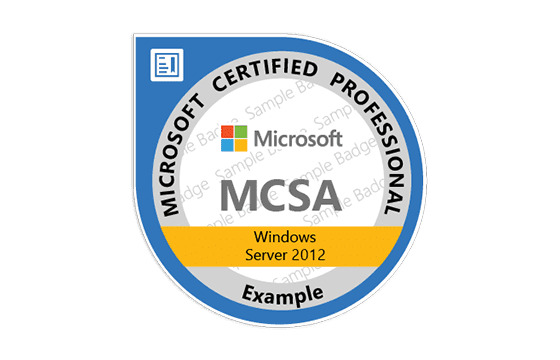



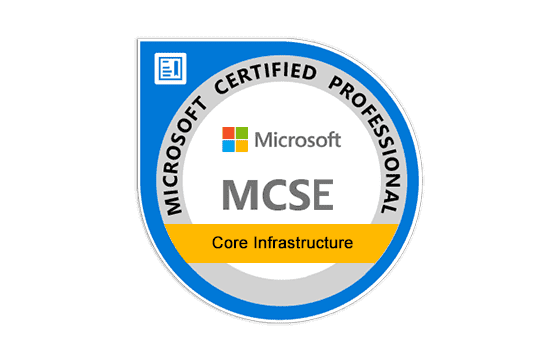









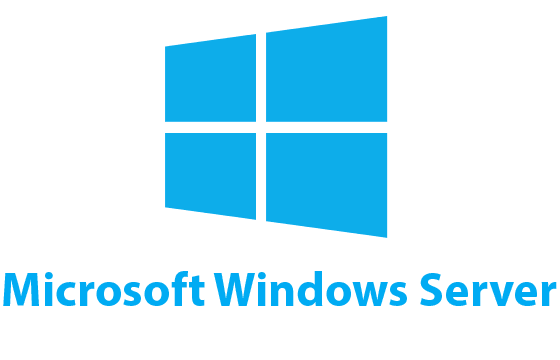

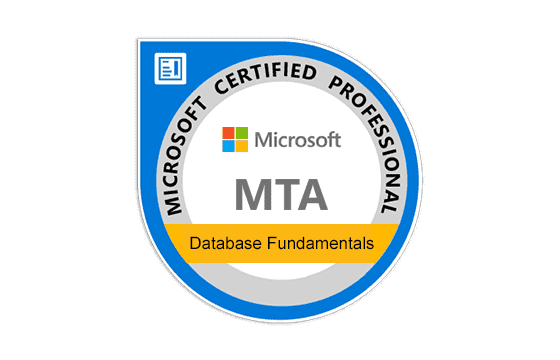
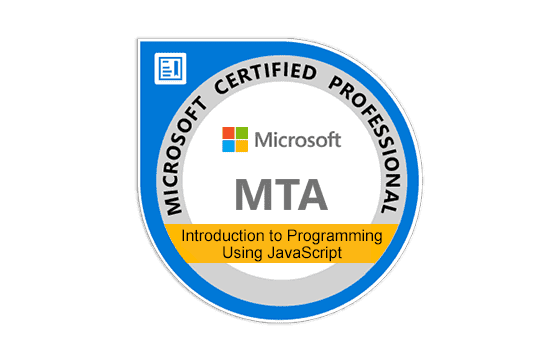

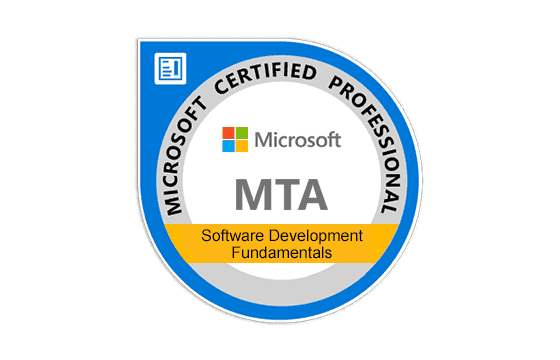
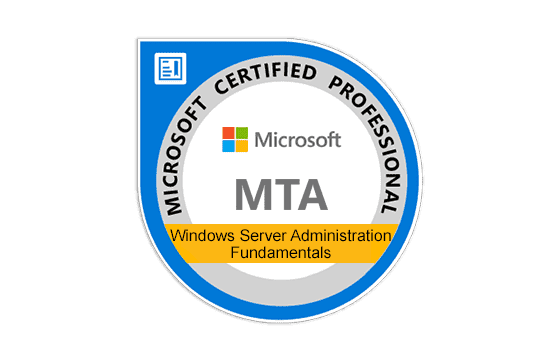
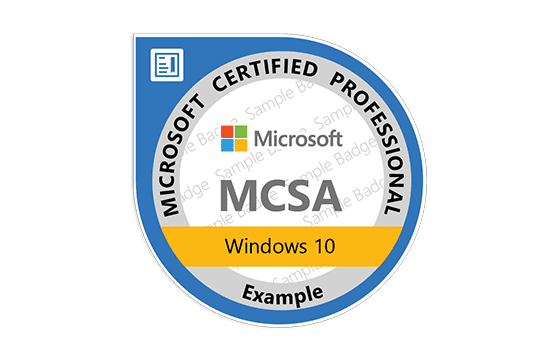
Comments * The most recent comment are at the top
Thanks,
Kerubino Apaac Wol Machar